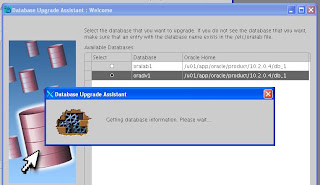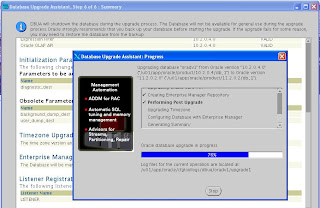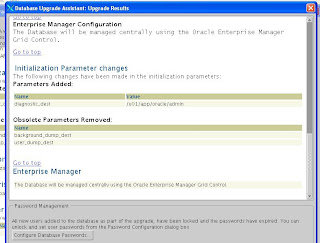In this article I will discuss how to use rac one node option in 11.2.0.1.
Step1)Apply Patch #9004119 to enable rac one option in 11.2.0.1 database release.
*racnode1*<oracle:uk11201>:/u01/app/oracle/product/11.2.0.1/db_1/bin=>ls -tlr racone*
-rwxr-xr-x 1 oracle oinstall 7461 Oct 22 2009 raconestatus
-rwxr-xr-x 1 oracle oinstall 20268 Oct 22 2009 raconeinit
-rwxr-xr-x 1 oracle oinstall 25719 Oct 22 2009 raconefix
-rwxr-xr-x 1 oracle oinstall 12396 Oct 22 2009 racone2rac
Step2)Execute raconeinit script to initialize rac one ndoe database configuration.
*racnode1*<oracle:uk11201>:/u01/app/oracle/product/11.2.0.1/db_1/bin=>./raconeinit
Candidate Databases on this cluster:
# Database RAC One Node Fix Required
=== ======== ============ ============
[1] racone NO N/A
[2] uk11201 NO N/A
Enter the database to initialize [1]: 2
Database uk11201 is now running on server racnode1
Candidate servers that may be used for this DB: racnode2
Enter the names of additional candidate servers where this DB may run (space delimited): racnode2
Please wait, this may take a few minutes to finish.......
Database configuration modified.
*racnode1*<oracle:uk11201>:/u01/app/oracle/product/11.2.0.1/db_1/bin=>./raconestatus
RAC One Node databases on this cluster:
Database UP Fix Required Current Server Candidate Server Names
======== == ============ ============================== ========================================
uk11201 Y N racnode1 racnode1 racnode2
Available Free Servers:
Step3)Relocate racone database to another server using Omotion.
*racnode1*<oracle:uk11201>:/u01/app/oracle/product/11.2.0.1/db_1/bin=>Omotion
RAC One Node databases on this cluster:
# Database Server Fix Required
=== ======== ============================== ============
[1] uk11201 racnode1 N
Enter number of the database to migrate [1]: 1
Specify maximum time in minutes for migration to complete (max 30) [30]: 30
Available Target Server(s) :
# Server Available
=== ================== =========
[1] racnode2 Y
Enter number of the target node [1]: 1
Omotion Started...
Starting target instance on racnode2...
Error num: 2
ERROR: Unable to start the new instance of uk11201 on racnode2.
Run raconefix and run Omotion again.
Exiting...
*racnode1*<oracle:uk11201>:/u01/app/oracle/product/11.2.0.1/db_1/bin=>./raconefix
RAC One Node databases on this cluster:
# Database Server Fix Required
=== ======== ============================== ============
[1] uk11201 racnode1 racnode2 Y
Enter number of the database to fix [1]: 1
This database needs to be fixed.
RACOne Database uk11201 fixed.
Issue :
no available public threads to mount, go to pnp wait
no available public threads to mount, go to pnp wait
ORA-1620 signalled during: ALTER DATABASE MOUNT /* db agent *//* {1:8141:2280} */...
Wed Apr 06 11:01:54 2011
Shutting down instance (abort)
Fix :
create undo tablespace UNDOTBS2 datafile '+DATA1' size 250M autoextend off;
alter database add logfile thread 2 group 4 '+DATA1' size 50M;
alter database add logfile thread 2 group 5 '+DATA1' size 50M;
alter database add logfile thread 2 group 6 '+DATA1' size 50M;
*racnode1*<oracle:uk11201_1>:/u01/app/oracle/product/11.2.0.1/db_1/bin=>./Omotion
RAC One Node databases on this cluster:
# Database Server Fix Required
=== ======== ============================== ============
[1] uk11201 racnode1 N
Enter number of the database to migrate [1]: 1
Specify maximum time in minutes for migration to complete (max 30) [30]:
Available Target Server(s) :
# Server Available
=== ================== =========
[1] racnode2 Y
Enter number of the target node [1]: 1
Omotion Started...
Starting target instance on racnode2...
Migrating sessions...
Stopping source instance on racnode1...
Omotion Completed...
=== Current Status ===
Database uk11201 is running on node racnode2
Step1)Apply Patch #9004119 to enable rac one option in 11.2.0.1 database release.
*racnode1*<oracle:uk11201>:/u01/app/oracle/product/11.2.0.1/db_1/bin=>ls -tlr racone*
-rwxr-xr-x 1 oracle oinstall 7461 Oct 22 2009 raconestatus
-rwxr-xr-x 1 oracle oinstall 20268 Oct 22 2009 raconeinit
-rwxr-xr-x 1 oracle oinstall 25719 Oct 22 2009 raconefix
-rwxr-xr-x 1 oracle oinstall 12396 Oct 22 2009 racone2rac
Step2)Execute raconeinit script to initialize rac one ndoe database configuration.
*racnode1*<oracle:uk11201>:/u01/app/oracle/product/11.2.0.1/db_1/bin=>./raconeinit
Candidate Databases on this cluster:
# Database RAC One Node Fix Required
=== ======== ============ ============
[1] racone NO N/A
[2] uk11201 NO N/A
Enter the database to initialize [1]: 2
Database uk11201 is now running on server racnode1
Candidate servers that may be used for this DB: racnode2
Enter the names of additional candidate servers where this DB may run (space delimited): racnode2
Please wait, this may take a few minutes to finish.......
Database configuration modified.
*racnode1*<oracle:uk11201>:/u01/app/oracle/product/11.2.0.1/db_1/bin=>./raconestatus
RAC One Node databases on this cluster:
Database UP Fix Required Current Server Candidate Server Names
======== == ============ ============================== ========================================
uk11201 Y N racnode1 racnode1 racnode2
Available Free Servers:
Step3)Relocate racone database to another server using Omotion.
*racnode1*<oracle:uk11201>:/u01/app/oracle/product/11.2.0.1/db_1/bin=>Omotion
RAC One Node databases on this cluster:
# Database Server Fix Required
=== ======== ============================== ============
[1] uk11201 racnode1 N
Enter number of the database to migrate [1]: 1
Specify maximum time in minutes for migration to complete (max 30) [30]: 30
Available Target Server(s) :
# Server Available
=== ================== =========
[1] racnode2 Y
Enter number of the target node [1]: 1
Omotion Started...
Starting target instance on racnode2...
Error num: 2
ERROR: Unable to start the new instance of uk11201 on racnode2.
Run raconefix and run Omotion again.
Exiting...
*racnode1*<oracle:uk11201>:/u01/app/oracle/product/11.2.0.1/db_1/bin=>./raconefix
RAC One Node databases on this cluster:
# Database Server Fix Required
=== ======== ============================== ============
[1] uk11201 racnode1 racnode2 Y
Enter number of the database to fix [1]: 1
This database needs to be fixed.
RACOne Database uk11201 fixed.
Issue :
no available public threads to mount, go to pnp wait
no available public threads to mount, go to pnp wait
ORA-1620 signalled during: ALTER DATABASE MOUNT /* db agent *//* {1:8141:2280} */...
Wed Apr 06 11:01:54 2011
Shutting down instance (abort)
Fix :
create undo tablespace UNDOTBS2 datafile '+DATA1' size 250M autoextend off;
alter database add logfile thread 2 group 4 '+DATA1' size 50M;
alter database add logfile thread 2 group 5 '+DATA1' size 50M;
alter database add logfile thread 2 group 6 '+DATA1' size 50M;
*racnode1*<oracle:uk11201_1>:/u01/app/oracle/product/11.2.0.1/db_1/bin=>./Omotion
RAC One Node databases on this cluster:
# Database Server Fix Required
=== ======== ============================== ============
[1] uk11201 racnode1 N
Enter number of the database to migrate [1]: 1
Specify maximum time in minutes for migration to complete (max 30) [30]:
Available Target Server(s) :
# Server Available
=== ================== =========
[1] racnode2 Y
Enter number of the target node [1]: 1
Omotion Started...
Starting target instance on racnode2...
Migrating sessions...
Stopping source instance on racnode1...
Omotion Completed...
=== Current Status ===
Database uk11201 is running on node racnode2